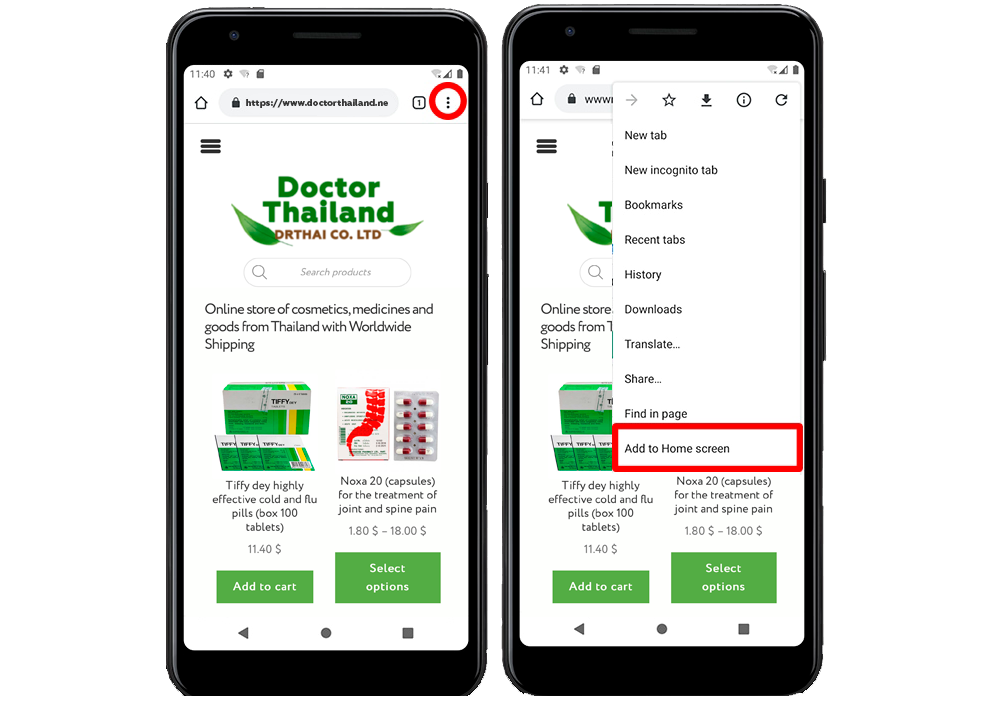Installing on iOS
- Tap the Share button at the bottom center of the screen.
- In the Share menu, tap “Add to Home Screen” option.
- Tap the “Add” button in the screen’s upper-right corner.
- Well done! Doctor Thailand App will now be added to your home screen as an app icon.
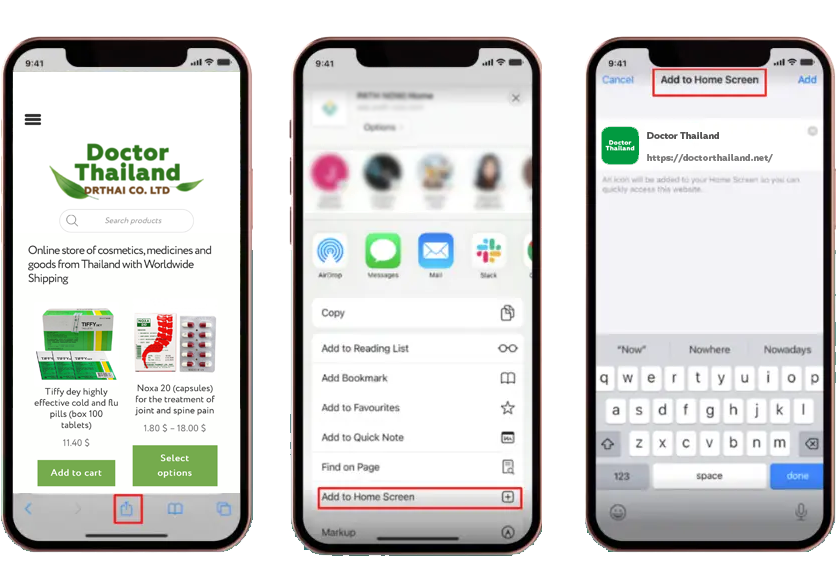
Installing on Android
- Tap the menu button (usually represented by three vertical dots) located in the top right corner of the browser.
- In the menu, scroll down and tap the button “Add to Home screen”.
- Tap the “Add” button or “Add to Home screen” to confirm.
- Doctor Thailand App will now be installed on your device and added to your home screen as an app icon.